Top 10 AI Tools for Product Photography in 2025

For any eCommerce brand that is serious about raking in the figures, investing in high-quality product photography is non-negotiable. Don’t take my words for it, but numbers don’t lie, so here are some figures to support this claim:
- 75% of online shoppers make a purchase decision based on the product photos.
- Product images with high quality have a 94% higher conversion rate than those with low quality.
- 90% of online shoppers believe that picture quality is the top priority when buying something.
- Approximately 56% of consumers say they are more likely to purchase the product from an online store if the pictures look perfect.
- Approximately 63% of shoppers think that images are more crucial than the descriptions of the products.
These stats clearly drive home a point—visuals sell! In 2025, where consumer attention spans are shorter than ever and the competition is fiercer, you can’t afford to be complacent with your product images. Oftentimes, the difference between a sale and a scroll-past comes down to how well you portray your products via visuals.
Usually, brands spend thousands on photography sessions, coordinate with models, and stress over making sure every shot matches their brand colors and identity. Sometimes the shoot doesn't work out and has to be redone, and the costs add up real quick.
But AI-powered product photography has changed this narrative. And it’s no surprise that many forward-thinking eCommerce brands are turning to AI tools to up their product photography game. These tools are designed to help brands create high-quality visuals faster and cheaper compared to traditional photoshoots.
If you’re an eCommerce founder or CMO looking to stay ahead of the curve, you’re about to discover the top 10 AI tools for product photography in 2025 and how each can help you create stunning visuals that capture attention and drive conversions.
The Top Players: 2025’s Best AI Product Photography Tools

After testing 20+ AI tools for product photography, here are my top 10 recommendations for 2025.
Starting from the very best.
1. Pikes AI ⭐️ ⭐️ ⭐️ ⭐️ ⭐️
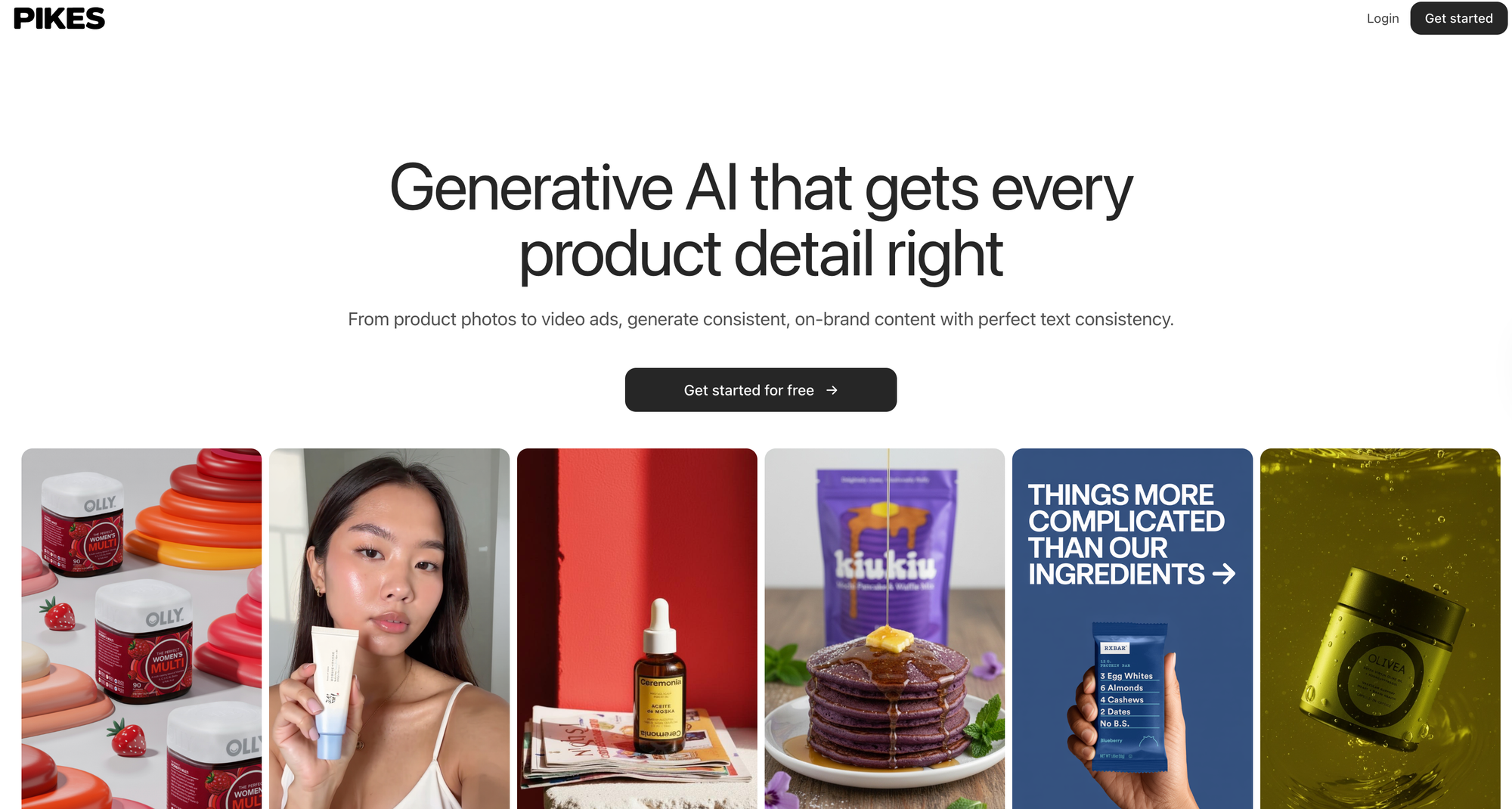
Pikes AI is a top choice for consumer brands, designed for hyper-realistic output and high-impact videos that grab attention. It's trusted by 1000+ leading consumer brands like Huron, Hatch, and Moodi.
With Pikes AI, you can generate studio-quality product shots and lifestyle scenes with perfect text consistency. From Meta ads to retail websites, it helps you create image and video assets at scale without struggling. With Pikes, what used to take a six-figure budget can now be done in minutes.
Key Features:
- Generates high-quality product images with accurate label detail and consistency
- Animates product images into short videos
- Edits or modifies images (add/remove objects, recolor, change backgrounds)
- Maintains perfect product detail and branding in all visual outputs
- Trains a custom style model (upload 4–20 images) so every generated visual matches your brand aesthetic
- Outputs multiple dimensions (Amazon, Walmart, TikTok, Meta) automatically
- Template & inspiration pages
- Ad insights to see what your competitors are running
Best for: Fast-growing consumer brands that need premium product content across multiple channels and maintaining consistent brand DNA across assets.
2. Pebblely ⭐️ ⭐️ ⭐️ ⭐️
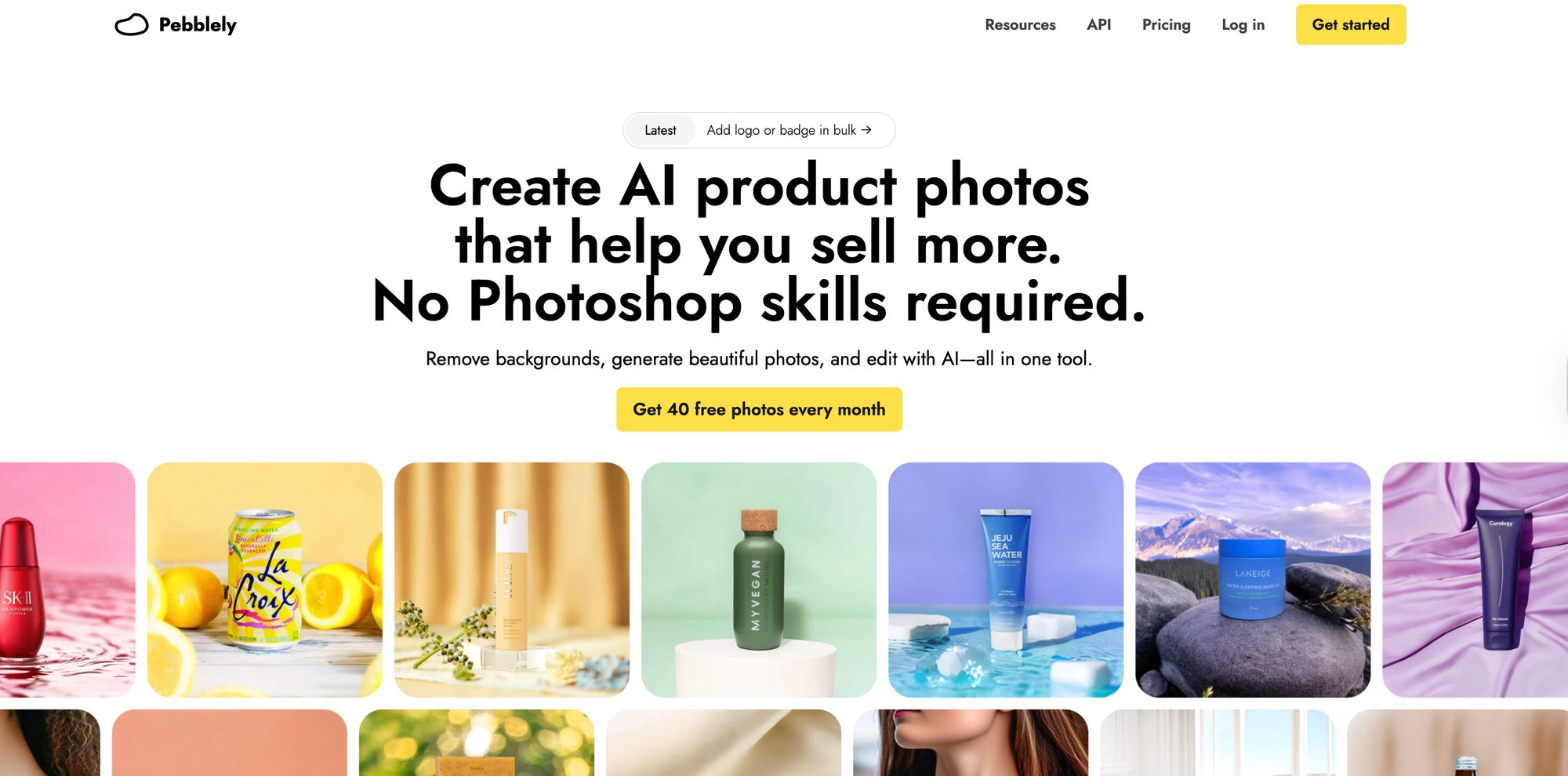
Pebblely is an AI tool that turns boring product images into marketing assets in just seconds. The AI creates backgrounds based on your uploaded images and adds shadows and reflections accordingly. With a free account, you can generate 40 images every month and use 40+ pre-defined themes.
Key Features:
- Automatic background removal
- 40+ free themes
- Customizable themes
3. Flair AI ⭐️ ⭐️ ⭐️
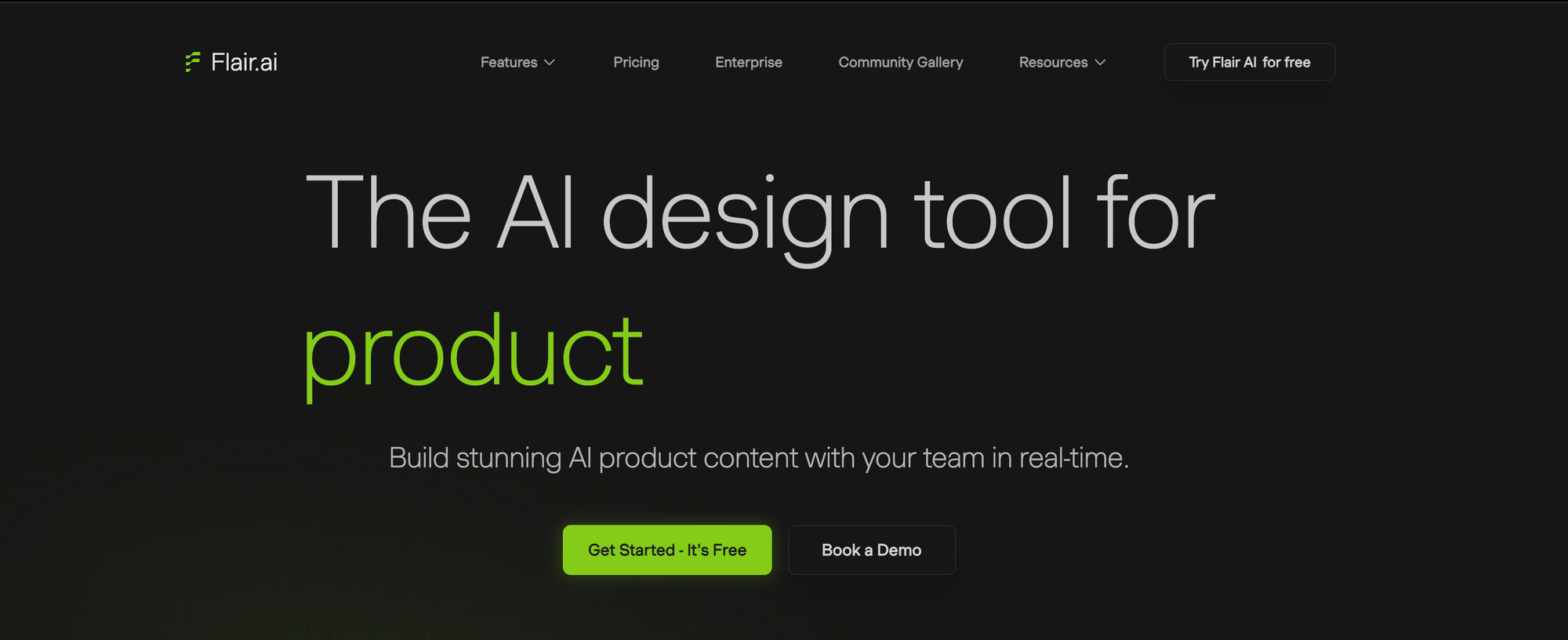
Falir allows you to build AI product content with your team in real time, which includes real-time photoshoot building, product regeneration, and advanced editing. It helps you create professional product videos and animations in seconds without video equipment or editing skills.
Key Features:
- Regenerate product elements (change product parts)
- On-model photography: place your product on a model (for fashion, cosmetics)
- Create product videos from static images (choose camera movement, scene)
- Generate realistic tech or beauty product images with correct lighting, shadows, device screens, etc.
4. Claid.ai ⭐️ ⭐️ ⭐️
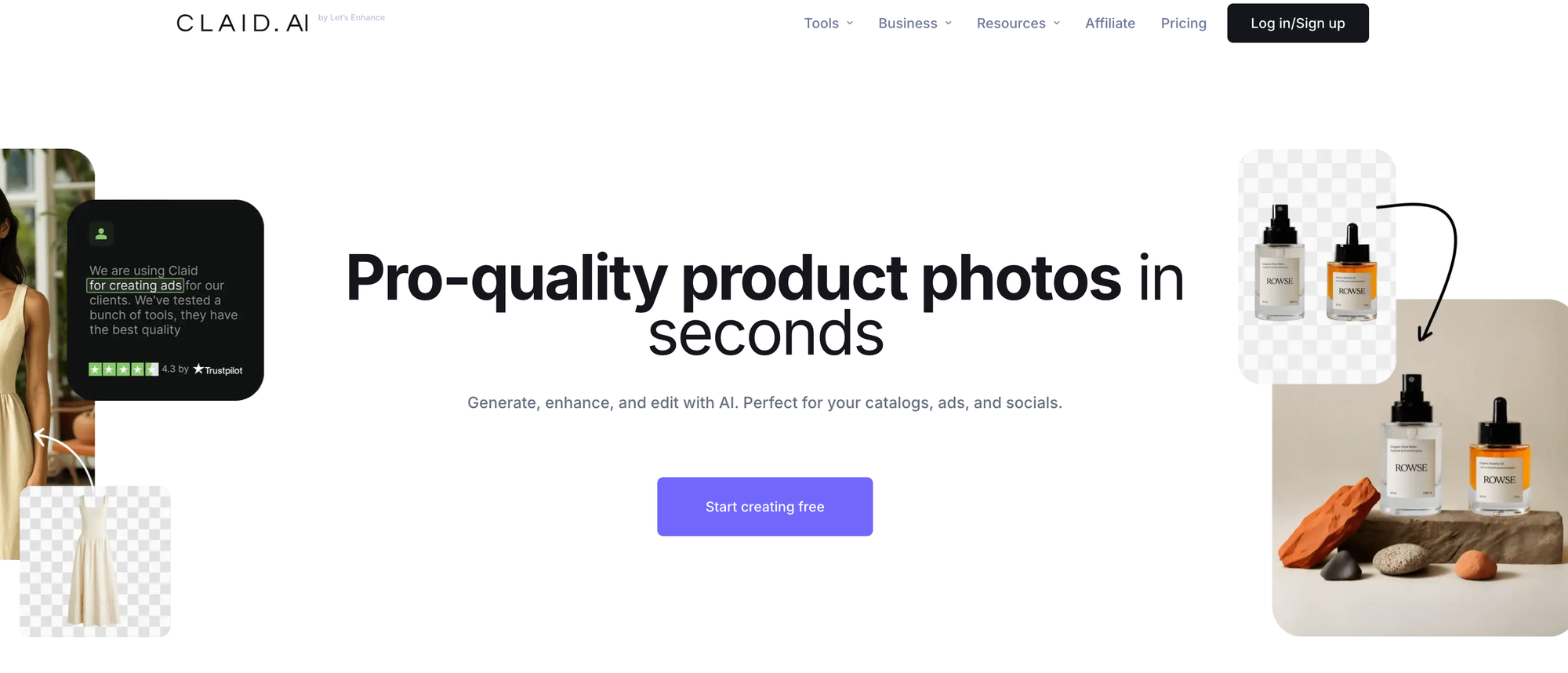
Claid is a suite of AI products designed to help businesses create AI content. It can automate image creation and improve lighting, and offers features like uniform backgrounds and frames, smart frame removal, upscaling, face restoration, and AI colour correction. Claid also offers simple integration, allowing users to quickly start editing, and an API for custom requests.
Key Features:
- Useful for cleaning up images and making them marketplace-ready
- Good support for editing functions (colour correction, object removal)
5. Pixelcut ⭐️ ⭐️
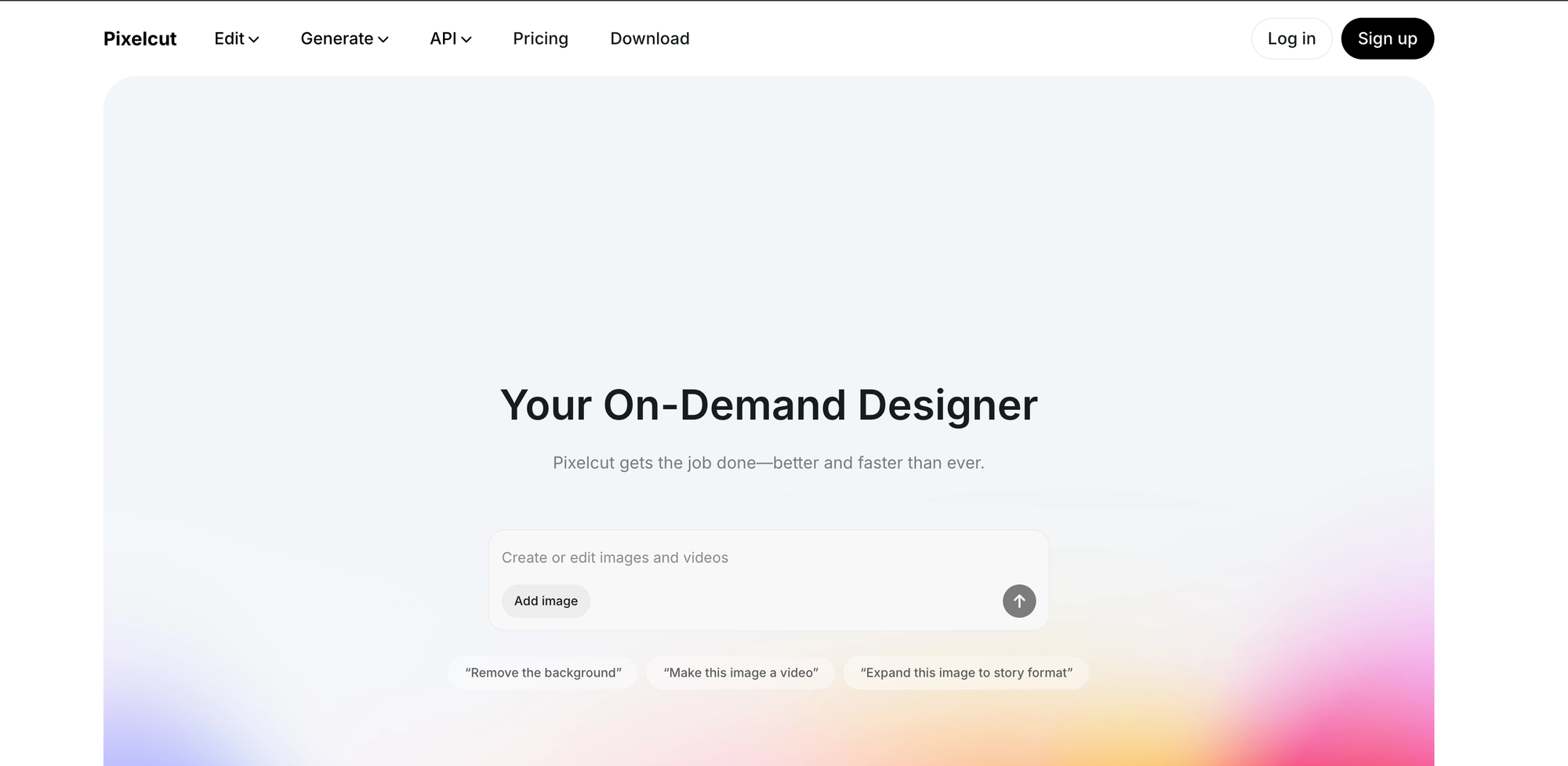
It’s an AI tool that edits your photos. You can remove the background, retouch any part of your image, expand the image in any direction, or upscale the image. It lets you create a high-quality video from a single prompt or image. With Pixelcut, you can turn your ideas into images in seconds, and you can also use images as references to generate more images.
Key Features:
- Fast style and background changes
- Good for social media creatives (stylised shots)
6. Caspa AI ⭐️ ⭐️
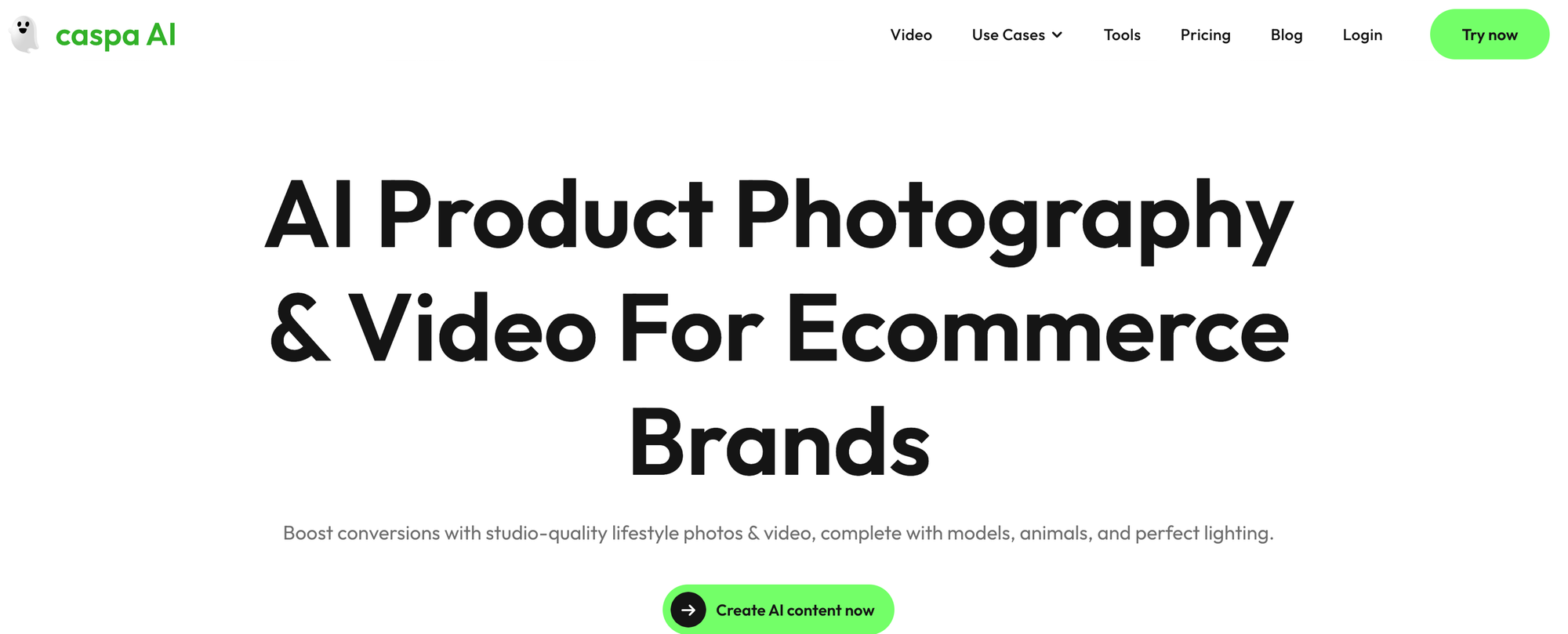
Caspa is an AI-powered product photography and imagery platform that produces ultra-realistic product photos, infographics, and lifestyle visuals without full reliance on studios or large shoots.
Key Features:
- Background removal
- Magic erase
- Image upscaling
- The creation of AI human or animal models
7. Packify AI ⭐️ ⭐️ ⭐️
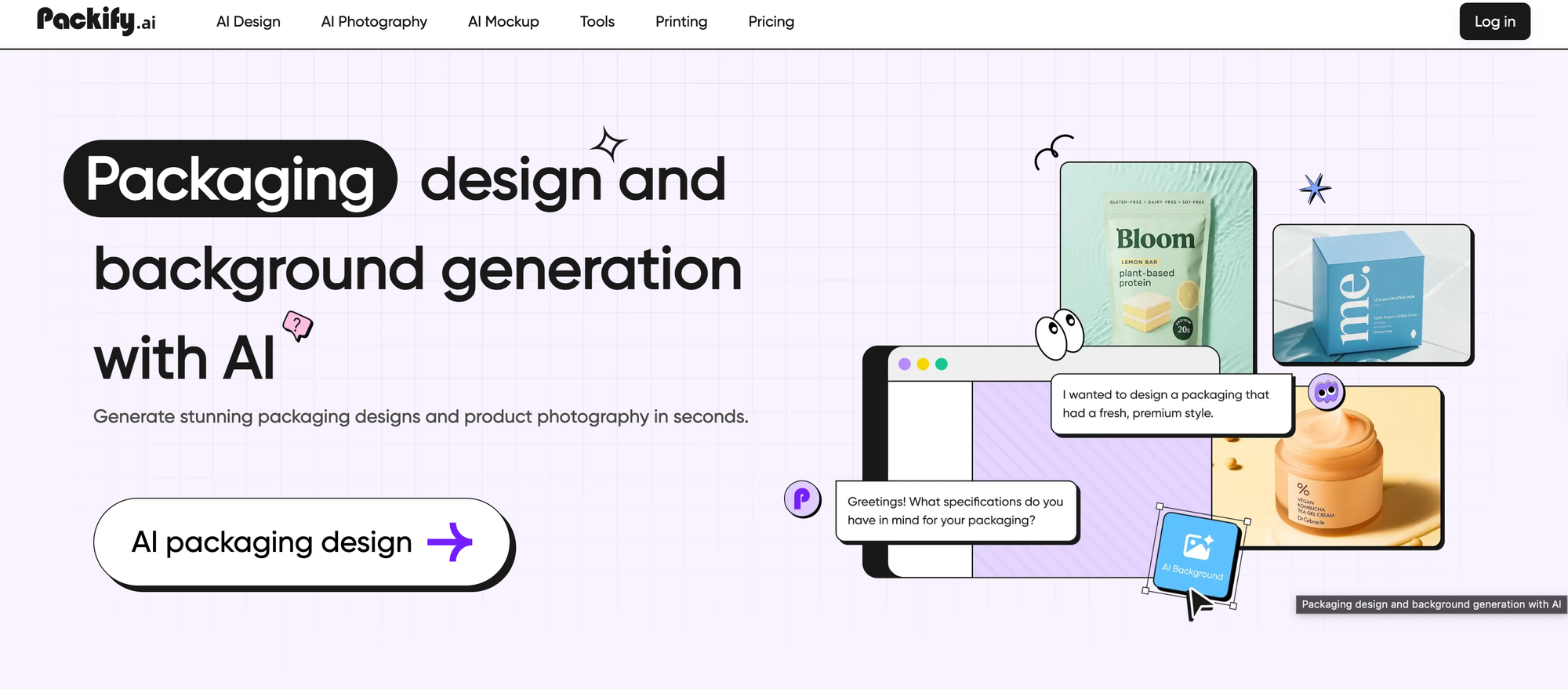
Packify AI design lets you create packaging visuals with prompts. Describe what you’re imagining, and the text-to-image system generates results. The AI thinks like a designer, interpreting your intent and ensuring each design feels intentional, balanced, and on-brand.
Key Features:
- It offers an intuitive way to design, with no complicated software, no rigid templates. Just type and create. From packaging visuals to background control and pro-level outputs, it gives you the tools to design like a full studio.
8. Piks (Shopify App) ⭐️ ⭐️
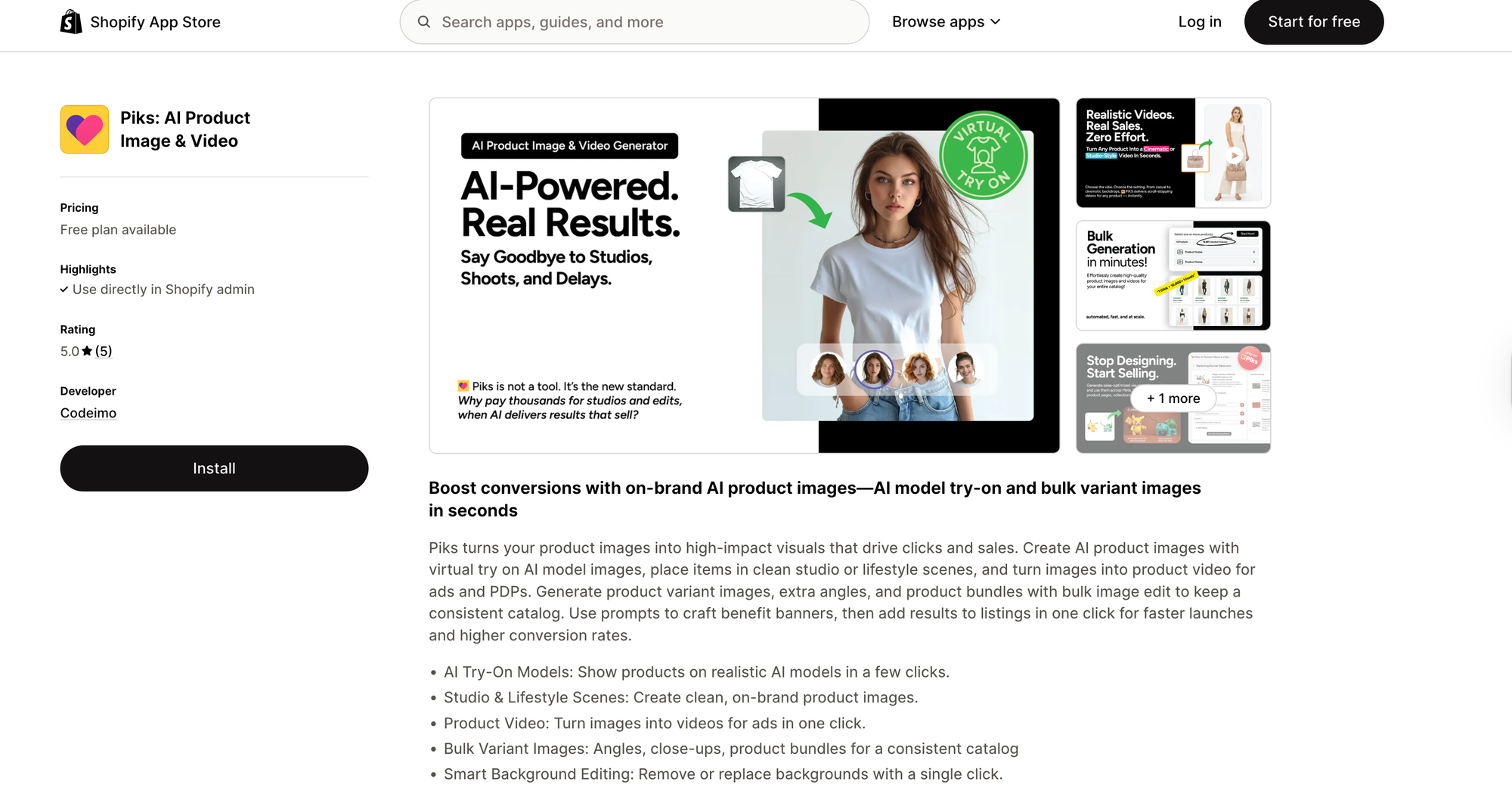
Piks turns your product images into visuals that drive clicks and sales. Create AI product images with virtual try-on AI model images, place items in clean studio or lifestyle scenes, and turn images into product videos for ads and PDPs. Generate product variant images, extra angles, and product bundles with bulk image edits to keep a consistent catalogue. Use prompts to craft benefit banners, then add results to listings in one click for faster launches and higher conversion rates.
Key Features:
- AI Try-On Models: Show products on realistic AI models in a few clicks.
- Studio & Lifestyle Scenes: Create clean, on-brand product images.
- Product Video: Turn images into videos for ads in one click.
- Bulk Variant Images: Angles, close-ups, and product bundles for a consistent catalogue.
- Smart Background Editing: Remove or replace backgrounds with a single click.
9. Adobe Firefly ⭐️ ⭐️ ⭐️ ⭐️
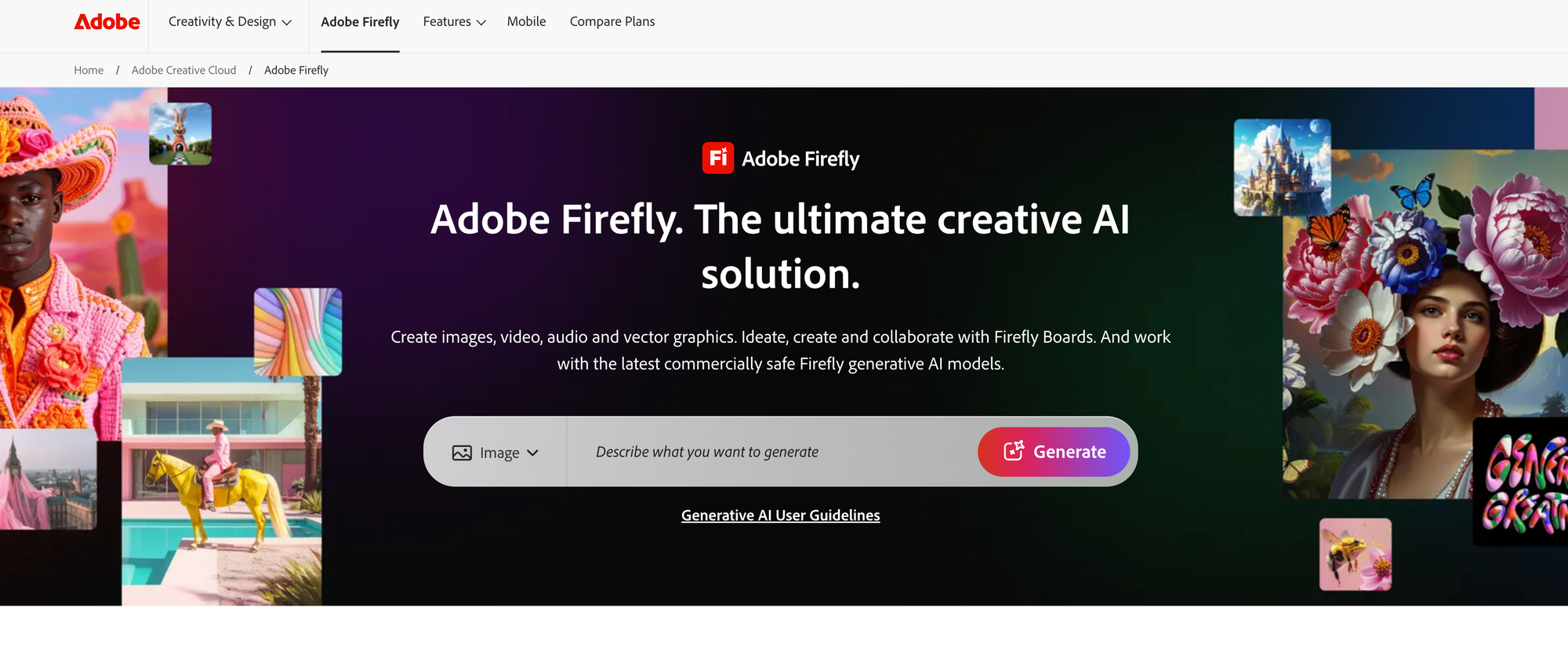
Adobe Firefly is the AI-focused addition to the Adobe suite, creating images, including product photos. It integrates smoothly with Photoshop and Illustrator. The text-to-image feature is impressive; just describe what you want, and it generates an image. It’s great for creative professionals pushing boundaries, but it’s not exclusively for product photography like some specialized tools.
Key Features:
- Text-to-image generation
- Generative fill
- Text effects and recoloring
- Upcoming: text-to-template, image extension, text-to-brush/pattern/vector
- Compatible with other Adobe products, like Photoshop
10. Retouch4me ⭐️ ⭐️ ⭐️
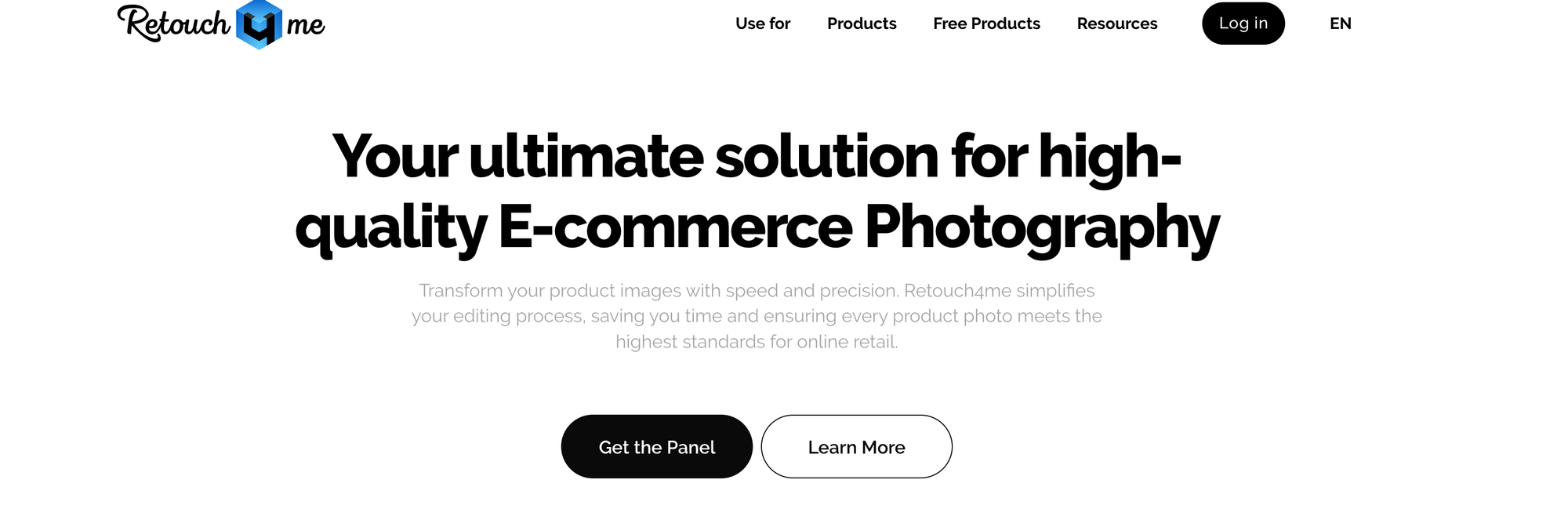
Retouch4me helps you transform your product images with speed and precision. Retouch4me simplifies your editing process, saving you time and ensuring product photo meets the highest standards for online retail.
Key Features:
- You spend less time editing and more time creating with automated tools that handle even the most difficult tasks for you.
- You can apply multiple plugins at once, and Panel will run them in the sequence, reducing your processing time.
- Each plugin applies its effects on separate layers, giving you the freedom to adjust opacity or add masks for precise corrections. With non-destructive retouching and both local and cloud-based options.

